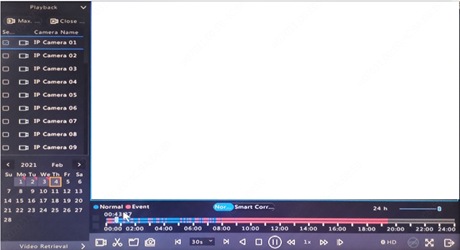Step 1. Right-click on the mouse at the multi-window live view page. Find【Playback】, click and access the Playback page.
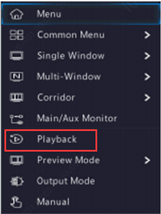
Step 2. At the left side of the Playback page, select the camera and date you preferred, then you should be able to watch the recordings of a specific camera for a specific time.