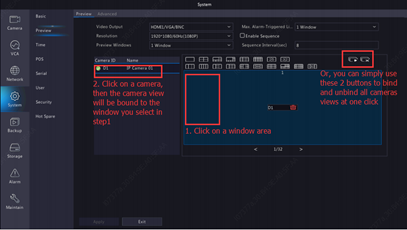Each preview window (window for short) links to a camera. By default, window 1 links to camera D1, window 2 links to camera D2, and so on. You may want to change the link to display live video from a camera in another specified window.
Step 1. Select the correct video output first, it’s the port that your monitor is connected to.
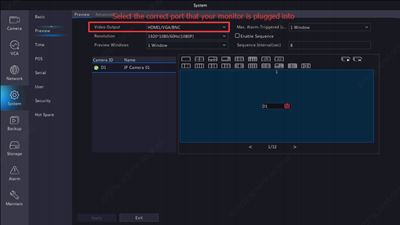
Step 2. Set preview windows, which refers to the multiple windows layout displayed on monitor live view.

Step 3. Click window 1 on the right, and then click D1 under Camera on the left. Now D1 appears in window 1. Click Apply to save the settings.