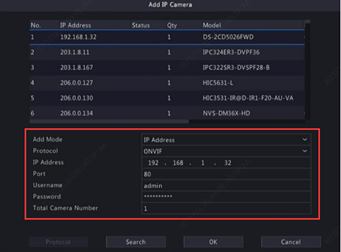Step 1. Hardware connection and topology:
Step 2. Configuration:
A. Please make sure that the IP address of all cameras and the NVR are in the same network segment.
Note: The NVR may have multiple IP address, it depends on which NIC is selected and which Ethernet port the cameras are connected to.
The IP address of NVR can be found in 【Network】>【TCP/IP】
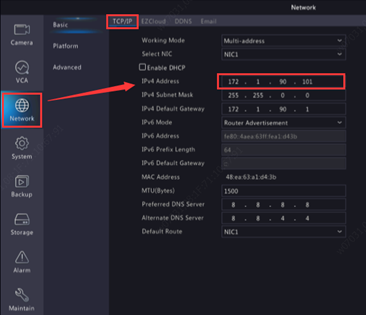
If you need to change the IP address of camera then please refer to FAQ
B. Click 【Add All】 to add all the discovered IP devices allowed (depending on channel numbers supported by the NVR).
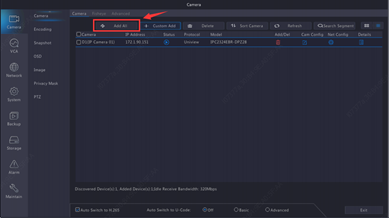
C. Click 【Custom Add】. In the pop-up window as displayed below, enter the IP address and complete other settings, and then click Add. You may also click Search Segment and add discovered cameras in the list.